JPEG Imager is an interactive image compressor. It provides a real-time preview of a compressed image and handy means to compare it with original one. You can fiddle with various compression parameters and observe the effect of changes almost instantly. You can also specify a desired file size and let the program select the proper value of the quality parameter automatically. In short, JPEG Imager is perfect for Quality vs. File Size optimization.
It may prove to be very useful if you need to optimize your images for publishing in the Web. Speaking about other features, JPEG Imager includes a set of basic image manipulation and enhancing operations such as Resample (resize), Crop, Rotation, Gamma correction, Levels adjustment and so on. There is also a cleaning tool for noise removing and, of course, the TWAIN support for image acquisition from scanners and digital cams. Working with JPEG Imager you can acquire, enhance and optimize your images not having to use any other programs. Besides, JPEG Imager has a simple built-in batch processor and thumbnail generator.
Version 2.0 has a completely renewed interface, it works faster and is easier to use. New features include: improved JPEG compression (especially in progressive mode); interactive compression to PNG format; additional image enhancement tools; improved batch processor.
Blog Archive
Labels
JPEG imager v202.4.3.161
Posted by : ZooM on
Sunday
|
Labels:
Application
|
Subscribe to:
Post Comments (Atom)





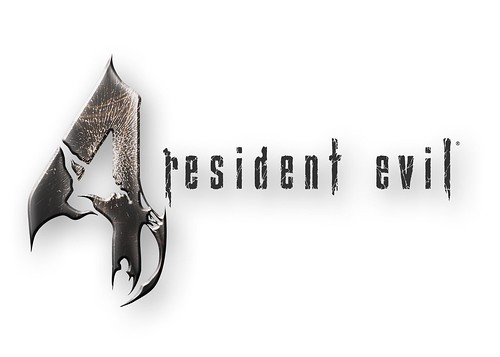


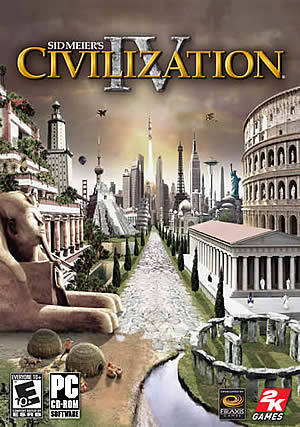
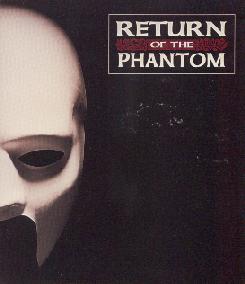


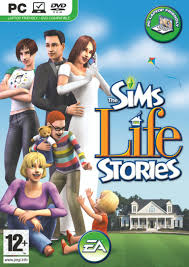


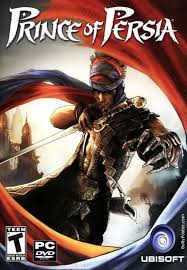





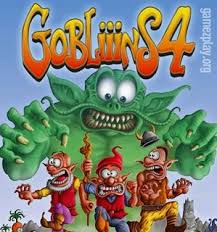
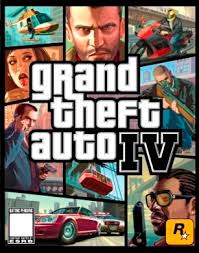
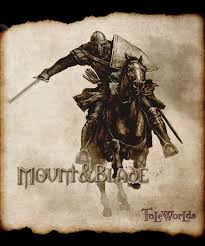

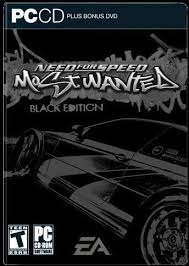
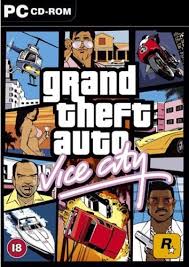
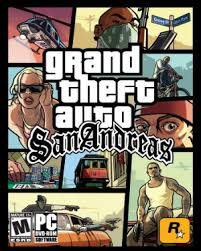
0 comments:
Post a Comment