Funny Typing is a cute small program that certainly makes typing a more fun activity. It helps you hear a distinctive sound each time you pressed your keyboard and mouse. Built-in 12 sound schemes for choose:
Typewriter sounds, Fighting sounds as Hollywood films, Gun sounds as war games, Abe, Mix, each scheme assigned to all key events.
It makes your typing not boring any more.
When you press the keys, you will hear a fancy sound which is made by the Funny Typing. You will appreciate exquisite key layout, considering there are more than extremely cool 140 sounds effect that can be associated with 18 kinds of keys.
Funny Typing can play an animation synchronously to respond to your every action when you press keys.
Everything is under your control! Own it, you can experience exciting and completely avoid the baldness of thesoundless keyboard! Hereafter, you can enjoy the PC typing world. That’s it. Have fun!
Here are some key features of "Funny Typing":
• Choose from among 12 built-in sounds.
Contains 12 sound schemes for choose–Typewriter,Typewriter2, Fight, Gun, Abe, Mix, each scheme assigned to all key events. Some are classic typewriter sounds, others are subtle short clicks, beeps, and boops, while others are more attention-getting and might be appropriate.
• Customize freely:
Sound scheme can edit freely, support Auto-play and preview wave files
• Built-in some system tools:
E.g multi virtual clipboard, quick shutdown, volume control and quick restart tools.
• Heard and not seen.
No advertising splash screen and nothing in the Windows "tray" to clutter your screen.
• Easy-to-use interface
It has an extremely easy to use interface that requires no technical knowledge whatsoever. The installation
takes less than 10 seconds, and even a non-technical novice can get Funny Typing up-and-running in minutes.
Requirements:
• Pentium 90mhz or better;
• 32 MB RAM or more;
• 3 Mb hard disk space;
• Sound card.
Password:- http://www.ddlportal.org/forum
Blog Archive
Labels
Funny Typing 1.6.1
Posted by : ZooM on
Saturday
|
Labels:
Application
|
Subscribe to:
Post Comments (Atom)





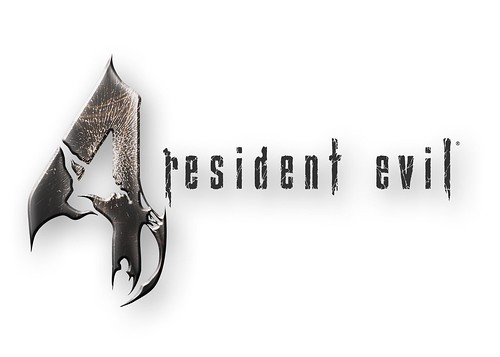


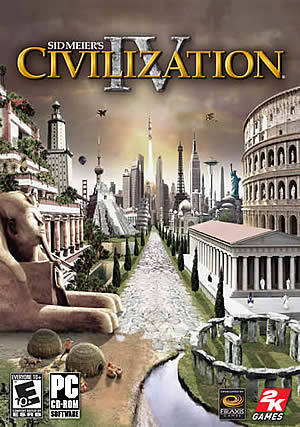
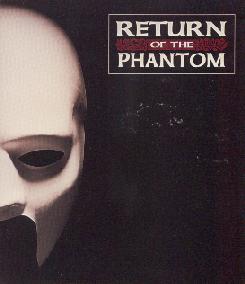


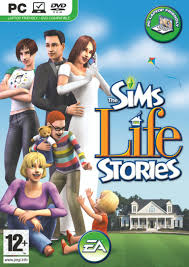


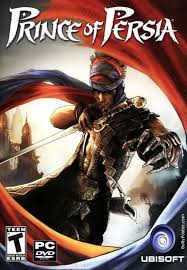





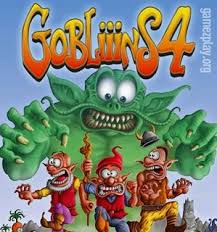
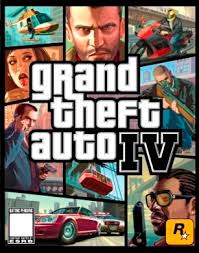
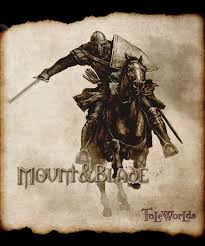

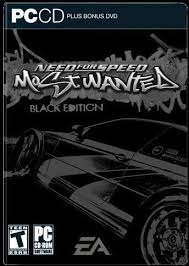
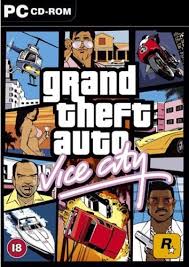
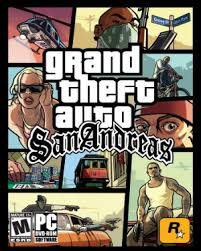
0 comments:
Post a Comment