SystemBooster speeds up your old PC and makes your fast PC even faster. SystemBooster is based on the principle of opportunistic prefetching. It prefetches data from your hard drive so that when your operating system requests that data it is already cached in memory. The result is much faster file access. SystemBooster functions as a SystemTray utility. Leave it running all the time and it periodically does its work to prefetch data that you are statistically most likely to use. When that data is called for e.g. loading a program - it happens in about half the time than it would without SystemBooster.
With SystemBooster, your entire PC becomes more sprightly as your system is much less hampered by waiting for your hard disk to complete its operations. Everything now happens faster, programs launch faster and your system will have that same sprightly feeling as a brand new system. You can now hold on to that couple of thousand dollars and delay that new computer purchase thanks to the performance boost and "like new" feeling that SystemBooster gives to your computer.
SystemBooster speeds up everything. Some common uses of your computer that you will now see performing much faster include:
#Program Launching - SystemBooster helps to launch your programs up to 50% faster - almost as fast as if it was already cached in memory on the first launch.
#Internet Browsing - SystemBooster helps read files in your temporary internet folder faster thereby speeding up your internet browsing
#Simple Folder Browsing - especially when you are browsing a folder with a lot of files - all happens faster. No more waiting for those thumbnails to draw as you browse big image collections.
#Defragging - SystemBooster significantly reduces defragging times.
#Game Playing - SystemBooster helps launch games faster and makes an disk intensive game (or any application for that matter) perform faster. Even very highly disk intensive games such as flight simulators and disk intensive photo-sceneries are substantially improved.
#Windows XP Desktop - everything happens faster on your desktop. No more watching and waiting for those desktop icons to draw.
#File Searching - files are found up to 50% sooner when doing a Windows Search.
All to name just a few
In more advanced server type situations - SystemBooster also vastly improves performance of small office servers including:
E-Mail servers
Shared applications
Network Shares
Databases
Print Spooling
Web servers
Again just to name a few.
Overall - SystemBooster vastly improves performance of your Windows XP Home and Professional personal computer.
SystemBooster is 100% safe and is 100% read only. It doesn't touch any data files except its own configuration files and doesn't attempt to modify or manipulate your Windows registry. We highly recommend that you avoid running or using any claimed "boosting" program that modifies your registry - especially when you don't know what it is changing. The only addition that SystemBooster will make to your Windows registry is whatever is required to autorun the program at startup.
SystemBooster sits in your system tray as a background application. You barely know it’s there. It uses very little processor time – less than one percent of your processor time.
What SystemBooster does do, is to put-to-use, unused excess resources and computing power to boost system performance. That computing power is otherwise sitting there “wasted”. SystemBooster uses that “wasted” power.
Only upon initial loading of the product and selection of your profile will you see some disk activity occurring for anywhere from 15 seconds to 60 seconds as SystemBooster is doing it's initial boost. After that point it’s virtually completely transparent in its operation.
SYSTEM REQUIREMENTS :
To successfully run SystemBooster and to achieve the claimed performance improvements you require the following system specifications.
Windows XP Home/XP Professional/Windows 2000/NT
NTFS File System
128 Megabytes or more of RAM.
If you are running SystemBooster on a system with less than 256 Mb RAM, you may experience performance degradation and we suggest that you tweak your settings to minimize overhead. Systembooster can actually improve performance of a 128 Mb system if you set it correctly. You will learn how to set it correctly when you read more about the AUTO function below.
Blog Archive
Labels
Disktrix SystemBooster 2.0
Posted by : ZooM on
Saturday
|
Labels:
Application
|
Subscribe to:
Post Comments (Atom)





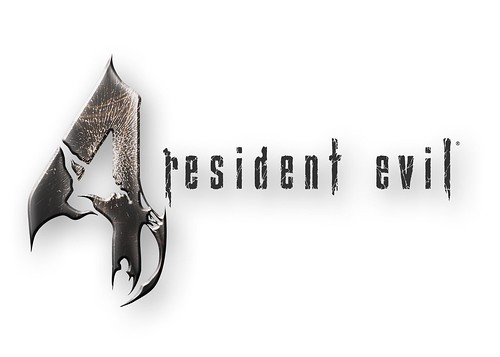


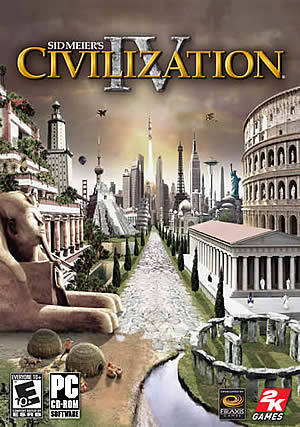
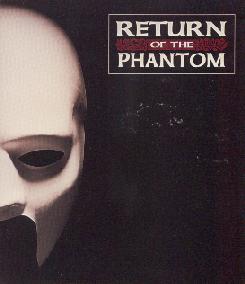


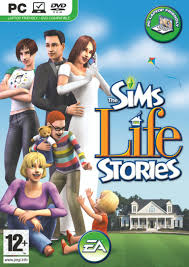


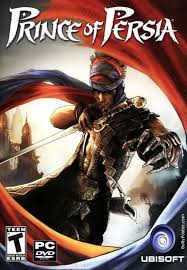





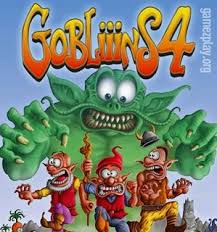
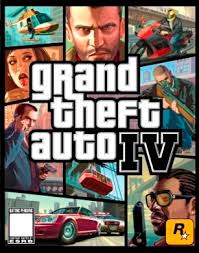
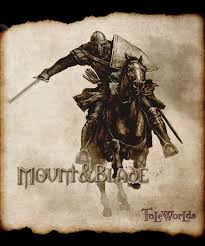

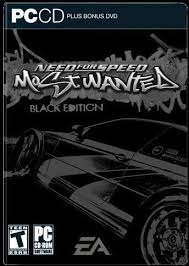
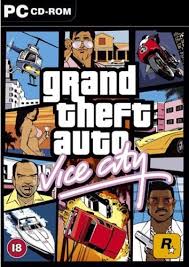
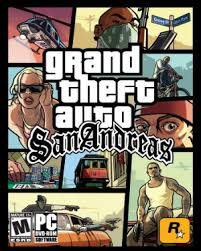
0 comments:
Post a Comment